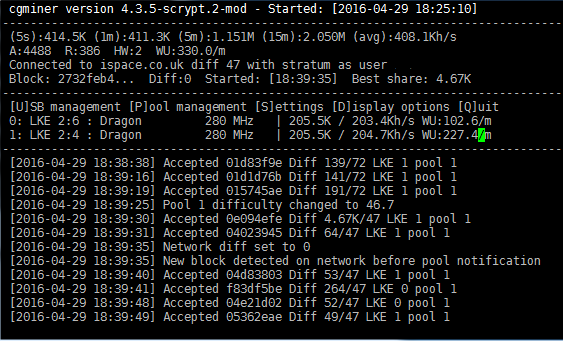README.md 1.9 KB
cgminer-scrypt-2 + lketc support
CGMiner 4.3.5 with GridSeed, Zeus and Lketc scrypt ASIC support.
This file describes Lketc-specific settings and options.
For general CGMiner information refer to doc/README.
LKETC usb miner
This code is forked from original cgminer-dmaxl-zeus.
I made a custom driver for LKETC usb miner that you can find on ebay, like this:
My code is base on Zeus scrypt Asic, but I made some changes to enable possibility to use Zeus and LKETC as same time (with tuning for each kind of miner)
to build this specific code:
sudo apt-get update
sudo apt-get install build-essential autoconf automake libtool pkg-config libcurl4-openssl-dev libudev-dev \
libjansson-dev libncurses5-dev git
./autogen.sh
./configure --enable-scrypt --enable-lketc
make
Option Summary
--lketc-clock <clock> Default chip clock speed (MHz)
--lketc-options <ID>,<chips>,<clock>[;<ID>,<chips>,<clock>...]
Set chips and clock speed for individual devices
--lketc-nocheck-golden Skip golden nonce verification during initialization (serial mode only)
--lketc-debug Enable extra Lketc driver debugging output in verbose mode
The following three examples are equivalent assuming two miners are connected:
# Using libusb
./cgminer --scrypt --lketc-clock 280
# Direct serial I/O, manual port specification
./cgminer --scrypt --lketc-clock 280 --scan-serial /dev/ttyUSB0 \
--scan-serial /dev/ttyUSB1 --scan-serial /dev/ttyUSB2
# Direct serial I/O, auto-detect ports (Linux only)
./cgminer --scrypt --lketc-clock 280 --scan-serial lketc:auto
Exemple If you use Lketc and a Gaw Fury :
./cgminer --scrypt --lketc-clock 280 --zeus-chips 6 --zeus-clock 328